Alert boxes with a close button you can copy and paste into your HTML code—inline styles and no javascript
June 30, 2022 ≈ 1 minute 51 seconds
A lot of times, while working on a project without CSS frameworks, I found myself googling for alert boxes, which I can copy and paste without any setup. Every time I paste the code it requires some additional adjustments. So I made inline Error, Success, Info, and Warning forms with a close button and zero javascript. I use it myself and now share with you.
❗️Based on modern <dialog> element. Check for browser support before using it in production.
Error
<dialog open style="width: 100%; border-radius: .5rem; padding: 1.5rem 1rem; position: relative; border: 1px solid #f57c7c; background-color: #fff2f2; box-sizing: border-box">
<form method="dialog"
style="display: flex; justify-content: space-between; color: #e04e4e;"
>
<p style="font-family: Arial, sans-serif; line-height: 1rem; margin: 0">You Have No Power Here!</p>
<button style="border: 0; margin: 0; font-size: 1.5rem; line-height: 1rem; background: none; color: inherit; font-weight: bold; cursor: pointer">×</button>
</form>
</dialog>
Success
<dialog open style="width: 100%; border-radius: .5rem; padding: 1.5rem 1rem; position: relative; border: 1px solid #3dafaa; background-color: #dff8f3; box-sizing: border-box">
<form method="dialog"
style="display: flex; justify-content: space-between; color: #36676c;"
>
<p style="font-family: Arial, sans-serif; line-height: 1rem; margin: 0">All’s well that ends better.</p>
<button style="border: 0; margin: 0; font-size: 1.5rem; line-height: 1rem; background: none; color: inherit; font-weight: bold; cursor: pointer">×</button>
</form>
</dialog>
Info
<dialog open style="width: 100%; border-radius: .5rem; padding: 1.5rem 1rem; position: relative; border: 1px solid #4595d7; background-color: #ebf5fc; box-sizing: border-box">
<form method="dialog"
style="display: flex; justify-content: space-between; color: #326ba8"
>
<p style="font-family: Arial, sans-serif; line-height: 1rem; margin: 0">Not all those who wander are lost.</p>
<button style="border: 0; margin: 0; font-size: 1.5rem; line-height: 1rem; background: none; color: inherit; font-weight: bold; cursor: pointer">×</button>
</form>
</dialog>
Warning
<dialog open style="width: 100%; border-radius: .5rem; padding: 1.5rem 1rem; position: relative; border: 1px solid #f1984f; background-color: #fffaf3; box-sizing: border-box">
<form method="dialog"
style="display: flex; justify-content: space-between; color: #c76636"
>
<p style="font-family: Arial, sans-serif; line-height: 1rem; margin: 0">The Ring has awoken, it’s heard its master’s call.</p>
<button style="border: 0; margin: 0; font-size: 1.5rem; line-height: 1rem; background: none; color: inherit; font-weight: bold; cursor: pointer">×</button>
</form>
</dialog>
🚀 I do hope you enjoy this code as much as I enjoyed writing it!
You didn't provide any data, entered invalid email or already subscribed.
Try again. And if you still can't subscribe—write us.
Address successfully subscribed!
Subscribe to our newsletter
If you provide url of your website, we send you free design concept of one element (by our choice)
Subscribing to our newsletter, you comply with subscription terms and Privacy Policy
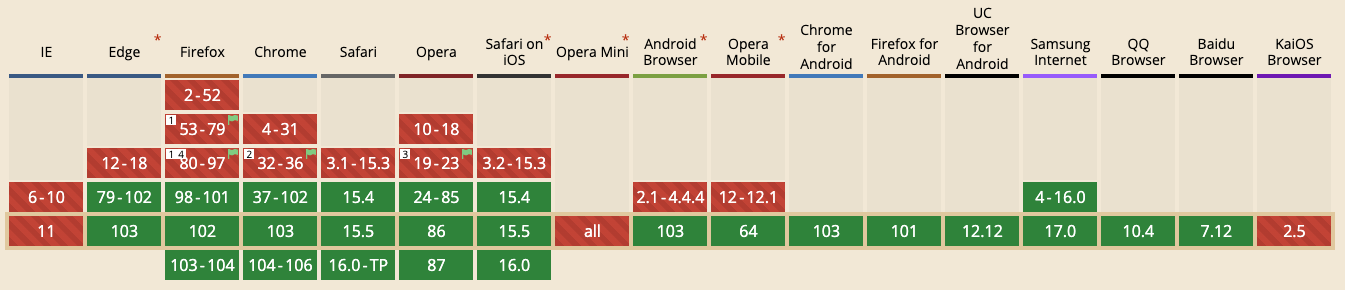 Browser support
Browser support